 You might have noticed a load of emails in your inbox lately, talking about updates to their privacy policy. You also might have seen how Google is tightening up on their security too. What does this all mean for bloggers, and what action steps can we take about it?
You might have noticed a load of emails in your inbox lately, talking about updates to their privacy policy. You also might have seen how Google is tightening up on their security too. What does this all mean for bloggers, and what action steps can we take about it?
HTTPS and SSL: The Search for the Secure Padlock:
SSL certificates have been available for quite a while now. Every time you visit a site, take a look in the left hand corner next to the URL. That will tell you if the site is secure or not.
So the golden ticket we are looking for is a site that has “https” with a padlock and “Secure” next to it. You’ll see this particularly in the Chrome browser.
Check out this post about how Google is cracking down on sites that don’t have https and you’ll see the deadline is July 2018. From this date Chrome will warn users if a site is insecure.
Two important takeaways here if you don’t have that padlock in place:
- Your site will be marked insecure in Chrome
- The jury may be out on whether it affects your SEO, but posts I researched (such as this one) out there suggests where there is a tie between yours and another site, the https one will get the advantage.
So how many people use Chrome anyway? Half the worldwide population, as it turns out. Africa is 43.7%.
How to get the SSL certificate:
You have to contact your host. Some hosts will do it for free. Others, you have to pay. It’s quick and easy to get the SSL certificate.
The harder part is getting that secure padlock.
So you’ve got your certificate. But no padlock.
How to get the padlock:
What’s your next step?
Go to Why No Padlock.
Enter the url of your website and allow the website to give you feedback.
For SA Mom blogs it was fairly easy for me to make the changes.
You’ll see the first two failures relate to a plugin, which I could delete.
The next problem relates to my “grab the button” widget where all I had to do was edit the code for the widget. (NB: those codes need updating on all blogs where you have that button! Add the “s” to the http!)
The last one was an affiliate link at the bottom where I just deleted the widget.
One Step at a Time also had a few similar links to remove or edit, and Children’s Kickstart only had two images that I had to delete – so those were pretty simple.
When it came to the work site, Montessori Preschool, I had a load of problems. It seemed that a lot of them related to the theme, fonts, and other links I just did not know how to get to. In cases like this the only thing to do is to contact someone who did know how to get to them. So we got the host to sort it out (at a cost).
There are also some useful plugins to help you here.
SSL Insecure Content Fixer is a useful one I installed.
I would say a really good one for your site in general is Broken Link Checker. This is really good for SEO to make sure that your links aren’t broken. But the nice thing about this plugin is that you can edit the links. So if you need to add that “s” to the http it’s easy to do. Or if a blogger has changed their url of a post you can search for it and put in the new one. However on the other hand I’ve also needed to disable this plugin at times, it doesn’t like Quicket (my booking agency of choice for events) so that didn’t work so well when I was using that.
GDPR & Privacy:
Around 25 May 2018 you may have noticed an influx of emails in your inbox telling you about their updated Privacy policy. This is because it was the deadline for the General Data Protection Regulation by the European Union.
You might think you’re immune from this, because you’re not actually in Europe, but one quick peek at your Google Analytics to see where all your readers are coming from, and I’m willing to bet at least one of them is European. Or because you don’t collect credit card details, it’s not applicable. Well, not so much. Just the process of collecting emails when people comment is one form of data collection.
There is a lot of info out there on GDPR for Bloggers. I think what I will do is link to some helpful articles, which are some excellent resources on this topic.
Smart Blogger: What the Heck is GDPR? And how to make your blog compliant.
Ruth Soukup: 5 Ways to Respond to GDPR
Nomipalony: GDPR for bloggers: does it apply to you and how to comply
Tiny Love Bug: GDPR: What it means for bloggers and Online Entrepreneurs
This blog also had an excellent infographic, which I am including.
The bottom line with all of this is: you have to be open about the information that you capture and what you do with it. For instance, if you run a competition and the brand wants the emails afterwards, you’d better put that in the terms and conditions up front.
One of the most important consequences of GDPR is to make sure that you have a Privacy Policy in place. I have put together my own here, and I have used three resources. I think it’s a bit of a work in progress, but at least it is a start.
- WordPress Privacy Policy: This is what I started with and you can find it under Settings in your WordPress dashboard.
- Free Privacy Policy: Go to this site. I started doing this and I realised I didn’t have SSL/ Https. So that’s what woke me up to that issue.
- Net Lawman, a South African legal site. Check out their privacy policy here. But I got a longer one from them.
I then added extras on that are applicable to me. Please note that I am not a lawyer, and this is my own work.
So I think that at the end of the day, make your Privacy Policy your own, but you do have to have one.
There is also a GDPR cookies plugin that I’ve recently installed as well. I’m still figuring it out though, as it seems there is code that has to be inserted. GDPR is definitely a lot more difficult to figure out than HTTPS.
Have you got a Privacy Policy? And a SSL certificate?
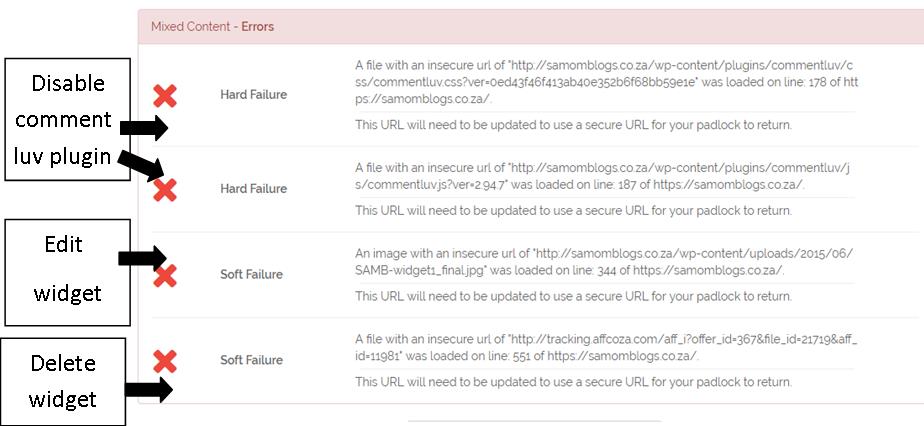
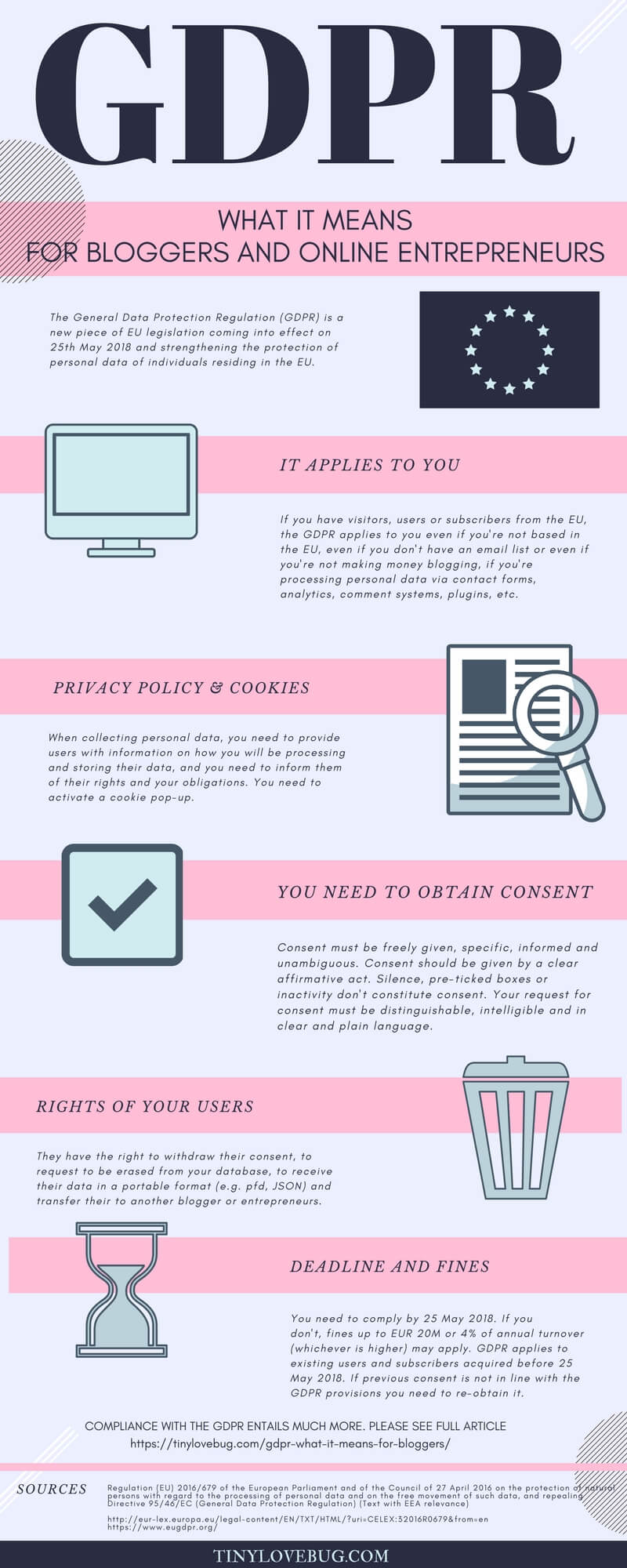



Leave a Reply