You can track the success of your blog posts and your blog as a whole with Google Analytics 4. This powerful system can tell you how many hits your blog posts are getting, where the people are coming from and if they are engaging (staying longer than ten seconds) or not. Up till now, this has been done with Universal Analytics (UA) but this system is coming to an end on 1 July 2023. Have you updated to G4 yet? It’s time to do so.
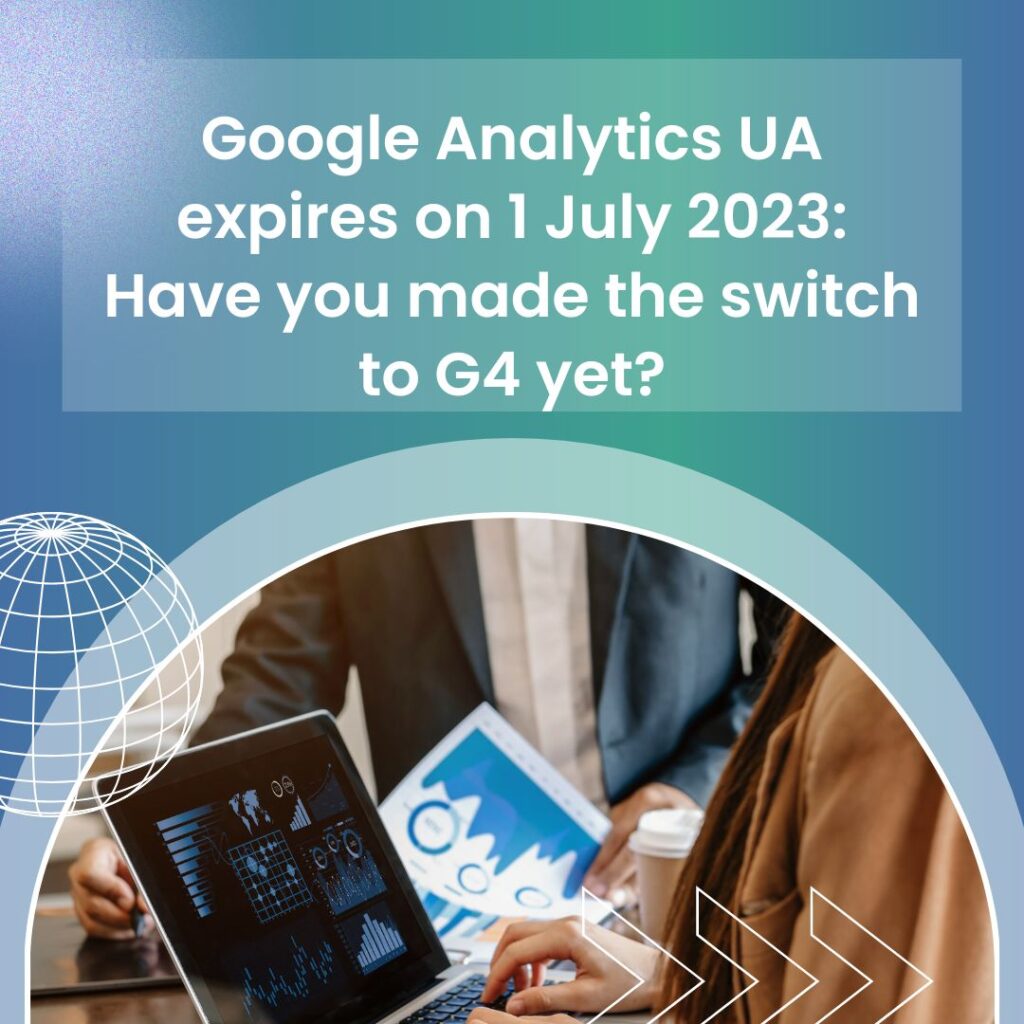
Why you need Google Analytics 4 (GA4):
If you have a blog and you are working with brands, they will want to know statistics of how well their post has done. Most brands prefer to see your Google Analytics stats. Yes, you can use Jetpack stats from WordPress.com if you are really stuck, but it isn’t the most reliable and can include bots. The best thing to do is to use Google Analytics by inserting the code on your site. It will then give you the stats that you need.
How do you set up Google Analytics?
If you don’t know how to do that, go ahead and get my WordPress course. You can get more details and the replay of the webinar I did last week here. In the course I’ll show you some essential plugins and exactly how to install them.
What’s the difference between UA and G4?
But, getting back to G4. G4 is really different from UA. UA was more about sessions and GA is about events. You won’t see the “bounce rate” but a user is classified as either engaged (they were there longer than ten seconds) or not. Honestly, I am still getting the hang of it, but I went through MaAnna’s Blog Aid G4 course which was super helpful. It’s interesting that she suggests putting the code into WPCode for Headers and Footers and putting it in there. I’m using the GA Google Analytics plugin and it seems to work ok for me.
One thing that spurred me on to take this course was those annoying letters from Google saying I wasn’t set up yet, even though I thought I was. I solved this problem by doing the course and you can see what I’ve learnt and a look at the new G4 in the video below.
Let me know your thoughts and if you are set up yet?
If you found this post interesting please share it with your friends and remember to follow us on Facebook, Twitter, Pinterest and Instagram and join our awesome group called Mommy’s Me Time.



[…] geek clinic and the blog fixer – I’ve already bought from the blog fixer in the past (when Google Analytics updated ) and I know she’s […]