I often try to remember how we managed without cell phones when I was at school. I got Cameron a phone mainly so I was able to communicate with him after school. Now that he is in high school it is even more important (well for me) that I have contact with him because he finishes at different times. Kiara’s routine is a little more constant but there are still times I need to let her know I am going to be late or that David is fetching her etc. (Did we just have to stand outside school like lost souls if our parents were running late?). Kiara doesn’t like taking her phone to school so I communicate through her Grade 4 teacher if there are issues, which isn’t ideal but the dokiWatch we recently received has made life SO much easier.
This watch is designed for kids from 5 years old and upwards and allows parents to know where their child is at all times and have contact with them. You download the app onto your phone and it basically mirrors the watch. So you can see where exactly your child is while they have the watch with him, you can message them, call them and even check how many steps they have done.
The message functionality is really great for me. I can send Kiara messages through the day to let her know if there is a change in plans. The idea is that it can also help the younger kids to read, which is pretty cool. She can’t type a message back to me but can send stickers and voice notes. It is actually amusing to see our conversations. I was running very late one afternoon so she sends me a cross face, then as I got closer she was sending happier faces. 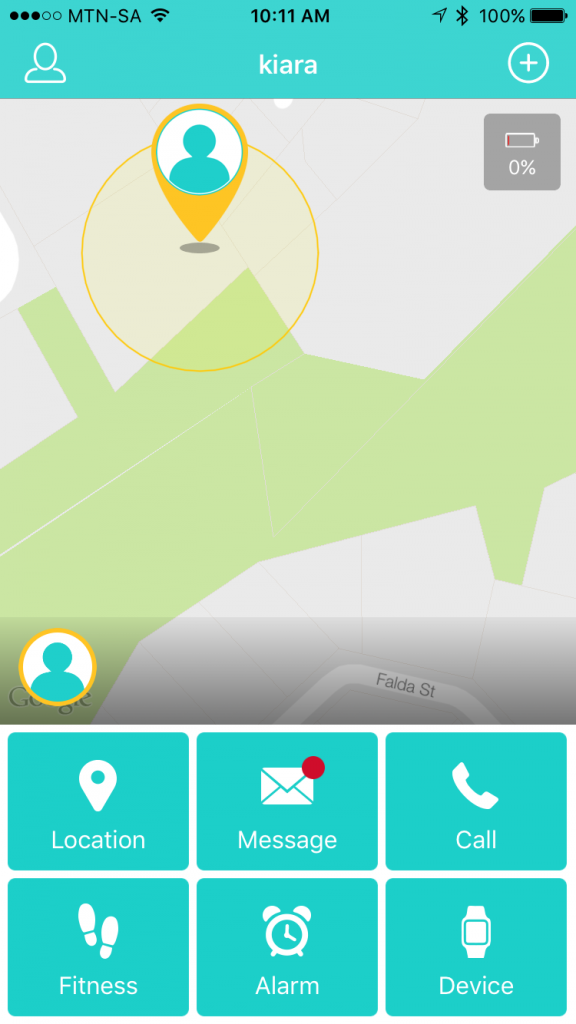
You can also set a alert area, so if your child leaves that area you will be notified and you can deactivate it during class times so your child isn’t sitting playing on their phone when they should be concentrating. There is also an SOS function, if your child presses this button a notification of their location is sent to all their contacts.
The watches aren’t cheap but for what you get I think they are worth it. They watches are pretty funky looking, they are really sturdy so can withstand little people and they are rechargeable so you don’t have to worry about batteries running out.
You can find out more about these watches and the other ones that Quantifi have on offer.
They are on Facebook and Twitter.
If you found this post interesting please share it with your friends and remember to follow us on Facebook, Twitter, Pinterest and Instagram and join our awesome group called Mommy’s Me Time..




Hi Glen, thank you so much, your comment has been very helpful. I also noticed with the Alcatel one, we put it in the Vodacom assistant’s phone to get it going before putting it in the watch so I guess that does help!
I really liked the way you gave some step by step instructions and I think that a lot of other people will find them useful.
I had some of the problems that the people above were getting, but I managed to resolve all.
Here is what I did.
I bought a Vodacoom Prepaid package from woolies, was R2 or something like that
Insert the sim card into a normal cell phone and leave it for a bout 10min.
You should start receiving sms’s saying that the sim is not activated, you will also get an sms telling you what your number is and a few other things. Just let the sms’s settle down.
I inserted the sim card into the doki watch
The watch will give you “Searching network”, if it does not connect, it is because it cannot contact the Doki servers. You first have to load some data onto the phone. I put 100MB on the sim card, waited for about 5min then restarted the Doki watch. Now it connects and you can get your QR code
Scan the code with your phone using the Doki app
You should be connected now.
The Doki watch will still not be able to make calls, to fix this you need to load airtime onto the watch. I loaded R30.
To load data or airtime, I used the My Vodacom app. When you buy a data bundle, you just say for “other number”. Or you can add the sim card to your my vodacom app by using the long sim number provided to you on the packaging you bought it in. Just check the “cannot receive sms” tick and it will give you the option.
Hope this helps.
Sorry I don’t!
Do you know who offers customer support on the DokiWatch in South Africa? Ordered a faulty one through eBucks, have been sent a replacement which is not recognizing the SIM card (despite trying 3 different options).
Hi, after buying a new nano sim from Vodacom – all I’ve been getting for the last 4 hours is “Searching Network”. I tested the sim on an iphone before using it in the watch – but I’m not having any luck. Not sure what to do at this point.
For those battling with the Doki accepting calls, if you get Vodacom to enable caller identification so that the watch can see who is calling, that should work.
I just bought the watch for my 8 year old son for his birthday. I got a Vodacom Nano SIM card on a contract.
I’m so disappointed because even though my husband and I have gone through all the steps to load our cell numbers as contacts on the doki watch, we aren’t able to phone my son. Our calls either go straight through to voice mail or we get a ‘user busy ‘ response. I have contacted Doki support (Hong Kong), and Vodacom, and they haven’t been able to help us.
Does anyone know what we can do or who we can contact in South Africa?
Hi, after struggling to get started, my doki watch is working fine now. I first bought a Vodacom nano prepaid sim but it kept on searching for the network. I then tried another service provider, MTM. It worked! At first my daughter could not phone me, it kept on going to voicemale after 2 rings. As the Administrator, my name displayed as an email adress on her phone. I added myself as a contact. Now she can phone me. Hope this can help someone.
Hi Lorna – sorry it did not work out for you. Maybe you can try the Alcatel one? Just make sure you set it up right? http://samomblogs.co.za/product-review-2/not-set-alcatel-move-time-track-talk-watch.html
Not happy at all with this watch at all. Bought 1 as a gift for my son in December and it has never worked as advertised. The GPS location is out with kilometers. The app will show the watch has 70% battery power and the watch will actually be off. I have returned it to Doki and received it back in a worse state. Now at times it doesn’t even show as connected to the app. I have contacted Doki sa again and have been promised they will get back to me……………….still waiting. Month 4 R 3000.00 down the drain. Look at other options There is a lot cheaper more effect watches available #unhappymom
does the watch have volume/sound control?
I got a dokiwatch but the qr code does not scan on my iphone 6s. Did buy a nano sim from vodacom but nothing seems to work! can’t get watch to work! any ideas?
We haven’t actually let it run to see how long. Kiara just charges it every night. You do get a notification when it is at 10% though which is a nice reminder if you haven’t charged it already.
My boys 6&7 both donlike cellphones , this will be a huge help and so convenient to be in contact with them. So awesome!
How was the battery life on this watch? We have a similar for Jae as she goes to school quite far from where we live, but the watch has to be charged every day and is so irritating because I’m great at forgetting.
I am looking for one with a better battery life for her for next year.