 Are you looking to give your blog or your website a bit of a makeover? It’s good to have a makeover or a fresh look, and the internet is your oyster to find what you’re looking for. Earlier this year I updated both my work site and this blog and I’ll share with you some tips so that you can learn from what I went through.
Are you looking to give your blog or your website a bit of a makeover? It’s good to have a makeover or a fresh look, and the internet is your oyster to find what you’re looking for. Earlier this year I updated both my work site and this blog and I’ll share with you some tips so that you can learn from what I went through.
- Figure out what you’re looking for in a theme.
Have a good idea of your subject matter or what you’re looking for.
For montessoripreschool.co.za I Googled Kindergarten themes and took it from there. I landed up at Evato Market / ThemeForest. This was a really beautiful theme. It was called “Little People” and had a lovely slider. This theme was gorgeous but it took me most of January to figure out and set up. They do charge another $50 dollars to set it up for you.
a really beautiful theme. It was called “Little People” and had a lovely slider. This theme was gorgeous but it took me most of January to figure out and set up. They do charge another $50 dollars to set it up for you.
For samomblogs.co.za I wanted something feminine. I chose Restored 316, recommended to me by Shelley (the online course guru). I chose the Delightful Pro theme. What’s nice about this group of themes is that she actually has a quiz so that you can figure out what you are looking for in a theme. But in the end just look at them and choose, is my advice! This one took a lot less time to set up.
Think about how a visitor to your website or blog will experience the site and how easy it is for them to navigate your space on the internet.
2. Check out hidden expenses.
Often you’ll be told when purchasing a theme that the plugins are included in the theme. However the reality was with the Kindergarten theme was that the two plugins I really needed I had to pay for. It just did not work unless I did that. And together they cost just as much as the actual theme. So that was a bit of a shocker. But worth it, as the theme looked great in the end.
No problems with Restored 316, all plugins loaded fine and did not need to be paid for. However you do need to have the Genesis framework (which I had from a previous (Blogelina) theme).
Genesis is a really awesome framework that many WordPress themes use. There are lots of reasons to use it, not least of which is that it translates well across all devices. There are multiple layouts available as well and its good with SEO. It’s a good investment as you can use it with many themes to come.
3.  Check out the support for the theme.
Check out the support for the theme.
Restored 316 has a very good series of instructions for how to install the theme. So I just followed them, together with all the videos. Pretty simple to follow.
The Kindgergarten theme was a bit more complicated. The instructions were pretty insufficient.
However there was a guy to help.
He was in Vietnam. Four hours ahead.
So over the course of a few weeks I was chatting to him. He helped me over the worst bits. We did Team Viewer just to get the right version installed and some help again.
I think it’s important to check out how easy it is to customise a theme, and if it isn’t, make sure you have the time and support to figure it out.
Make sure that there are automatic updates to your theme. That will definitely make things easier. This is the reason we had to change montessoripreschool.co.za – there were no automatic updates and a lot of back and forth with the creator of the theme went nowhere. The problem was the theme fell apart with a WordPress update. So we had to back track to an earlier saved version of the site before the update. (Hosts are good for this).
Remember you get what you pay for. Free themes are just that: little support and no help when problems occur.
5.Persistence counts.
Sometimes you just have to keep going and keep trying and figure it out. I started Googling how to do the Revolution Slider for the Kindergarten theme and I eventually figured it out. I just started clicking on things and worked out the home page with trial and error.
While you’re busy building your site with a new theme and it’s looking a bit of a mess, you can utilise a “under construction” plugin to tell your visitors that you’re busy. I managed to do the bulk of the new theme on a Sunday and then the rest was fine tuning so I didn’t use it. Although I probably should have. Depending on how much you want to do at once this is a good option if your theme is not complete.
This post contains affiliate links.
All the best with searching for your theme! What other tips would you give someone looking for a theme or installing it?
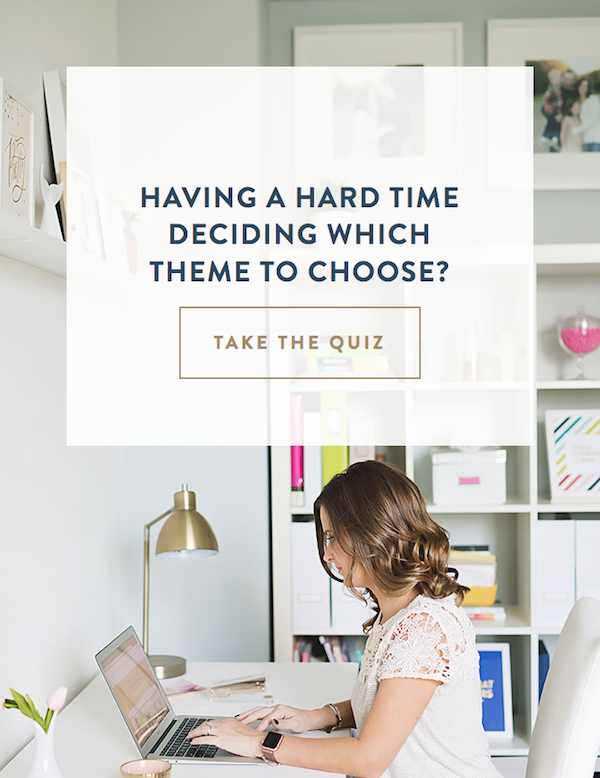
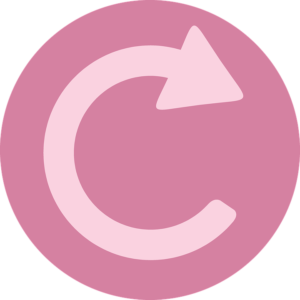





Thanks Shaveh and I hope you find the right one!
Thanks so much for this. It’s so helpful.
I’ve been so considering changing themes for two months now and have just procrastinated because of the PT involved.
Your tips are really helpful💜
It’s a theme. If you go to Studio Press (https://www.studiopress.com/) you’ll see more details. I think a lot of theme developers use it so it often crops up when you are buying a theme so it’s an investment if you are looking for a theme.
This was really interesting, thanks for sharing these tips. I’m interested to know more about the Genesis framework, I’ve never heard of it. What is it actually?