If you want to start your own blog, give your current blog a makeover or you are a business owner that wants to showcase your business, I’d like to share some tips that I’ve learnt setting up a new WordPress website. I’ve used WordPress as a platform and I think it’s a great way to build a website or blog. And it’s not that difficult! You can do it! If you build it, you have full control on altering it too, and you don’t have to pay someone to change things each time. So what are you waiting for? Build your dream!

If you want to take a look at my new site / blog: here it is! https://englishsteps.online/
A lot of hard work has gone into it!
I’m going to list the basic steps that I took and the resources I used.
Courses
I have invested in a few courses and they have really been worthwhile.
- Start a mom blog. I cannot stress the value of this website enough. I have bought her stuff a long time ago when it was on special (look out for Black Friday!) but I never really finished it. Now that I was setting up a new blog I decided to watch her videos and they are so good! I have been flitting between Blog by Number / List by Number / Printables by Number/ and Course by Number. Suzi is very practical because she shows you exactly how to do things. She’s also very real.
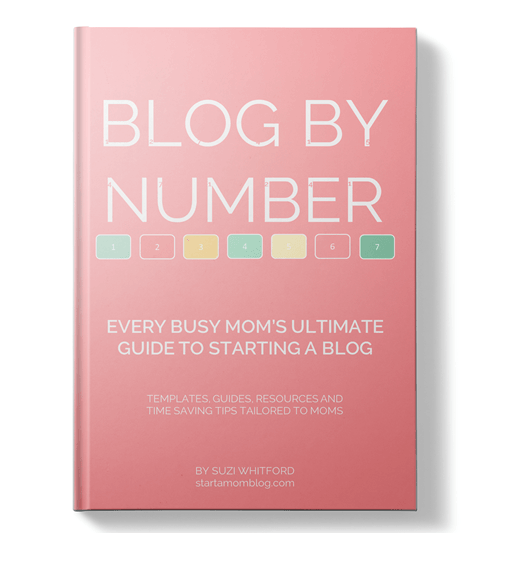
- Let’s go Solo. (Virlingo) This is very specific to what I want to do – which is build a teaching business / language course. Her course is also really good for anyone who wants to build a course though. I think what I am appreciating about Jonel is the support. She really wants us to succeed and it’s like a community.
Update on this post: you can use my blogging course here.
Domain, hosting and email
If you already have hosting and you are getting an international domain, just a heads up that you might want to buy it at the same place as the hosting. I made this mistake with buying my domain (englishsteps.online) at a different place and now I have to wait 3 months before I can use it with my host Hostgator which has my other websites. If you’re getting a .co.za domain though, it won’t be a problem. For the domain name you will have to pay once a year for it. For hosting you will have to pay every month.
Domains.co.za is pretty cheap and I also use 1 grid.
Why do you need a host? Why shouldn’t you just use WordPress.com?
I’ve written a whole post on this, but the bottom line is, if you’re serious about your business, WordPress.com is limited. If you just want to do a blog and not make money from it though, no problem. You won’t have your own domain name, it will look something like myblog.wordpress.com. But if you just want a place to write your blog, that’s fine.
There are a lot of hosts out there. I can only speak from experience that Hostgator has been fine for me. They have a chat system and when you have a problem you get on the chat and they help you that way. There are a lot of South African hosts out there too, I’ve heard good things about Afrihost. But ask around, I know there are lots out there.
Once you’re decided on your host, ask them to install WordPress from WordPress.org for you and give you the password. This is going to save you time on figuring out that part. It’s pretty easy to do on Hostgator though.
Once your domain is all set up on your host, you will go to this login page: yourdomain.com/wp-login.php. So for instance, my login page for my new website is: https://englishsteps.online/wp-login.php. Hopefully your host would have given you the user name and password. Otherwise, bug them.
Also, another essential part of your blog is to have your own email with your domain name. Again, your host should help you with that. I also set it up so that I can receive it in Gmail as well.
Making your site look good
Your website needs to be your store front and it has to make a good impression. I did two investments here.
- I asked a graphic designer to do a header and a logo for me. I first approached someone I’d worked with before on SA Mom blogs but her quote was out of my league and she referred me to someone else. If you are good at designing your own logo – that’s all you need. You can use Canva or any other program. Suzi also shows you how to do this on Canva. But I think you could even do it in any other program such as Word or PowerPoint.
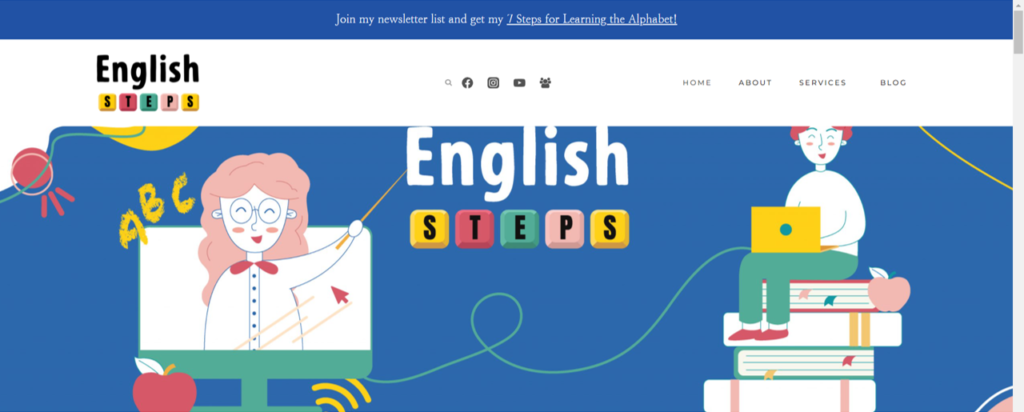
- I invested in a theme. Currently, it seems the theme that is “on trend” at the moment is Kadence (which you can upload for free under Appearance => Themes) and this is what Restored316 is currently using as a base for these themes (it used to be Genesis).
Restored 316 is currently having a sale this weekend! (March 26 – March 29) I’ve used her themes for both SA Mom blogs and English Steps. For English Steps I bought the Farmhouse theme.
Lauren says:
14 years ago, when I had only $10 to my name and nowhere near enough experience as a WordPress developer, I never would have imagined that I was launching a business that would play a part in helping thousands upon thousands of women start or grow their own business or blog!!
Did you know:
- 48% of readers believe website design is the #1 factor when judging a business’s credibility.
- 38% of visitors will stop browsing a website if the layout is unattractive.
So take some time to show your website some love!
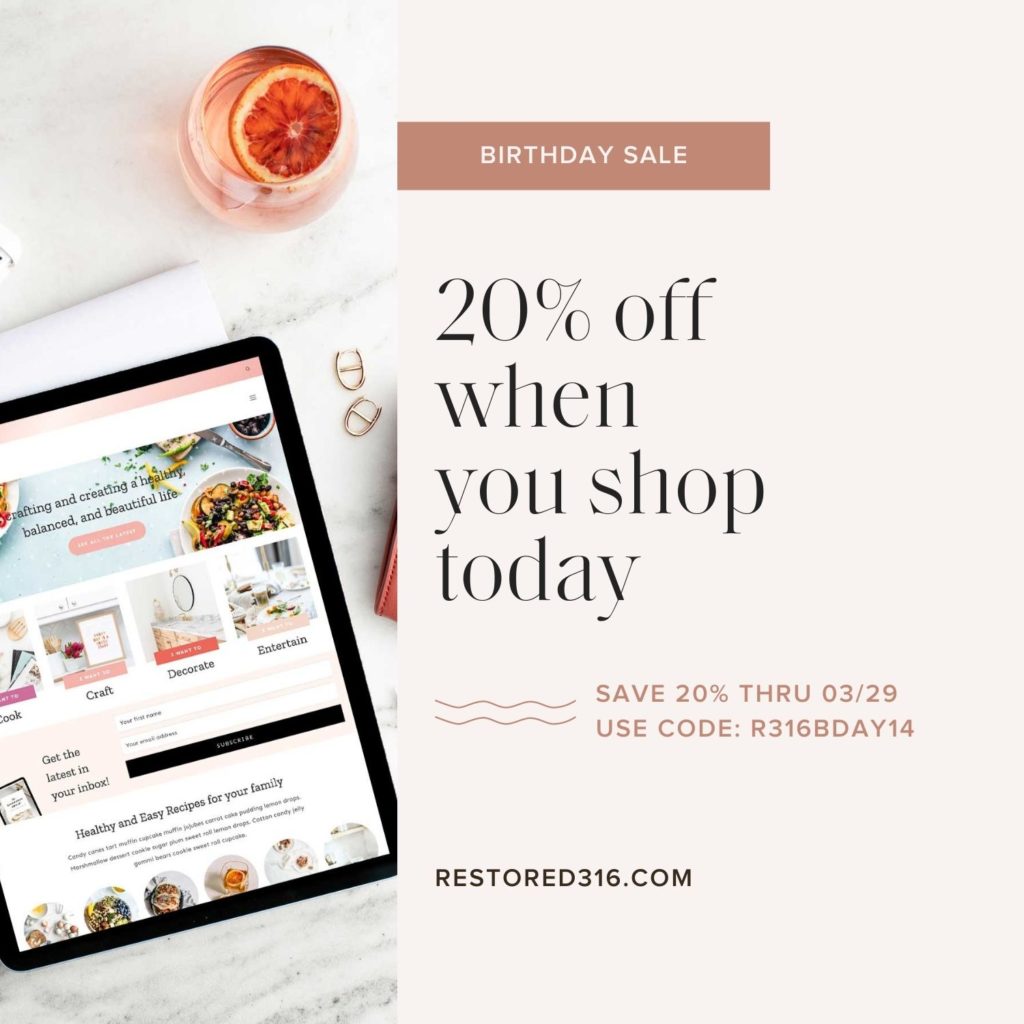
Why is it worth having a decent theme?
What happens when you go on the internet and choose a random theme that nobody recommended? It happened to me when I did my boss’ website (https://www.montessoripreschool.co.za/) (yip, I see they’ve ditched that theme..) I really struggled to install it and landed up messaging the creator who was in Korea and didn’t really explain things well.. bottom line.. I had to figure out a lot myself.
With Restored316 it’s really easy. She has instruction videos, but it isn’t hard at all to install and put in your own content. And it really looks amazing.
So go ahead and get that theme while it’s cheap!
Mailing List Provider/ Autoresponder
I’ve been using MailPoet for SA Mom blogs. It’s really easy to integrate with WordPress and you can pop your posts in your mails as you send them out. It’s not super fancy but it does the job. Completely free too.
With setting up a new website, I decided to look at other options.
I was doing Suzi’s Blog By Number videos and in her course she shows you how to set up Convertkit. So I decided to set it up, using the free plan. However, if you want to send out auto responder emails (the mails that go automatically to your list) you’re going to have to pay. (I’m still in the process of setting this up…)
Later on I looked at one of her other courses, List by Number. It turns out that her hubby comes on board and says, Suzi uses Convertkit but I use Mailerlite and it’s another option. The course consists of videos of how to’s for both companies.
I decided to change everything to Mailerlite! You may think I’m nuts but the autoresponder is included in the free plan and also the set up and pictures are amazing. And even after you get 1000 subscribers it is cheaper.
I’ve set up a freebie (which is how to teach your child the alphabet) so if you want that goodie – go ahead here and grab it!
Social Media
I’ve set up new social media for this site. If you’re interested in linking up: Facebook Instagram.
I’m going to use this to get customers. There were some rather nifty ideas in Jonel’s course on this that I never knew about about Facebook. So that was cool.
I will do a course!
I’ve had this as a goal for a LONG time. But I will do it.
I’ll do one for the English Steps website which will probably land up being phonics. (Fill in the survey here).
But… would you guys be interested in a course on setting up your website / blog on WordPress?
Or, what other course would you like on SA Mom Blogs?
Fill in my survey here and let me know!
Disclaimer: This post contains some affiliate links.
If you found this post interesting please share it with your friends and remember to follow us on Facebook, Twitter, Pinterest and Instagram and join our awesome group called Mommy’s Me Time.



Leave a Reply