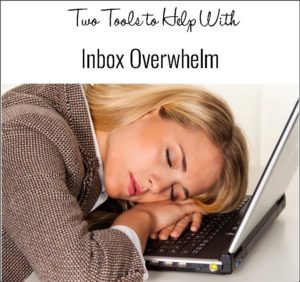 An overflowing inbox is no good for your productivity or your sanity. Sometimes you just have to ignore it in order to get things done. However there comes a time when you have to face the beast and deal with it. I’ve come across two tools to help when I am overwhelmed with my inbox.
An overflowing inbox is no good for your productivity or your sanity. Sometimes you just have to ignore it in order to get things done. However there comes a time when you have to face the beast and deal with it. I’ve come across two tools to help when I am overwhelmed with my inbox.
I found out about this one in the South African bloggers Facebook group from Vaughan McShane.
The truth is I never have time to go through all my emails and check the unsubscribes. This app makes things easy. It allows you to sort all your emails into three groups:
unsubscribes,
keep in inbox and
roll up.
Roll up means you will get an email once a day with the emails you don’t mind getting all in one bunch. Also in this email you will get a list of new mails they have found that you can unsubscribe to. (That’s my favourite part of that mail – the rest just generally gets ignored).
This is a great tool to cut down on emails and do your unsubscribes all at once.
 2. MixMax
2. MixMax
I found out about this one from Amy Lyn Andrews’ Useletter. (She also has some useful Gmail tips)
Mixmax is a Chrome extension, so it will only work when your email is in the Chrome browser. There is a lot this extension can do, like scheduling emails, but I haven’t really been using that so much.
What I have been using is:
-seeing when people have opened emails
-snoozing emails: When you get an email that you know requires a lot of attention and you don’t have the time for it now, you can “snooze” it. This means you can set it to reappear in your inbox later – that same day or on a different date. This is really good in that you won’t forget to do it.
Do you have any tips for taming the inbox?



Leave a Reply