Is your child the kind of person who wonders why the handle is on the door when you have to push it, not pull it? The kind of person who thinks about how to make the user experience easier and something that will meet your needs without any confusion? UX design has been around since the early nineties when a cognitive scientist worked at Apple to study the user’s experience with that device. In analysing how a user interacts with a product, they look at psychology, market research, design and technology. User experience (UX) design is having a bit of a moment these days, and in these highly digital times, it’s easy to understand why. It’s a great time to be a UX designer as these skills are set to be in high demand for a very long time.
Choosing what you want to do with the rest of your adult life can be tough. If you consider yourself to be a creative individual, then there’s an incredible amount of job satisfaction to be had. However, not all creatives are going to find their place in UX design, so what qualities make a good UX designer, and what skills do they really need? Let’s find out!
What skills does a UX designer need?
The user experience is basically how a user interacts with and experiences a product, system or service. As a UX designer, you’ll need to ensure that whatever your project is, whether it’s a software, a website or an online platform, that it’s easy to use and understand, and that it’s efficient.
There’s a wide array of skills that are needed to be a successful UX designer. These skills include both technical or social skills that can be beneficial in the workplace, many of which can be improved upon with the help of a UX design short course. Who knows, you may just have some of these UX skills already!
1. Prototyping, wireframing, user flows, & mockups

The first steps will always be the planning of how the end product will look, and depending on where you are in the development process, this will involve the creation of wireframes, prototypes, mockups, or user flows. Here’s a basic breakdown of what they entail:
- A wireframe is basically a website page layout before any design is added, this is so that key elements can get attention before the design components get added.
- A prototype is sort of like the sample of the final product, and it’s used for testing and feedback purposes. Low-fidelity prototypes are typically just planned out on paper so you can’t interact with it, whereas a high-fidelity prototype is usually created on a computer, and you can interact with it.
- A mockup is essentially the real-life model of what your final webpage or application will look like.
- A user flow is a diagram that demonstrates how the user would interact with the product or service in a step-by-step manner.
This may sound like a lot but as with anything in life, practice makes perfect, you can simply start by sketching your own wireframe designs and user flows. However, you’ll need special UX software for the prototypes and mockups, and you can get into this by trying out free software, such as Origami Studio, or you could even try a free trial of a paid tool.
2. Visual design & design software

UX and UI designers need to be proficient in visual design software tools, such as Figma, Sketch, Photoshop, and Illustrator, so getting familiar with the various design software tools can be beneficial. Professional UX designers also need to be adept in various areas of design, such as layouts, typography, color theory, and design theory, etc.
3. User research & testing


Knowing the user is vital to effective UX design! If your research is on point for the product, then the end-product will be of a higher quality. In the prototyping phase, some user testing will need to be done to evaluate the effectiveness of the designs.
4. Agile
Agile is an iterative approach to project management and software development that’s commonly used amongst software development teams, and can actually benefit UX designers as well ﹘ enter Agile UX design! Agile UX, to put it simply, integrates UX design into Agile methodologies, this helps you manage a project by breaking it up into several phases.
5. Information architecture

Information architecture (IA) is all about making shared information environments as organized and structured as possible so that things are easy to find. A good UX designer knows how to use this skill to help the user effortlessly find their way.
6. Application development

Although UX designers aren’t required to write code (because they’re not developers), it can be extremely beneficial to become familiar with the basics of application development, such as JavaScript, CSS, and HTML. Basic knowledge of what is and isn’t possible in these areas will help you along when dealing with the development team. It’ll also make you look good so companies will really want to hire you!
7. Collaboration

You know what they say, team work makes the dream work! UX designers need to work with various other teams, such as the user interface (UI) designers, the developers, and more. Being able to collaborate well with others is an important skill to nurture in order to produce the best possible product.
8. Communication & presentation

UX requires both great visual communication and written communication (UX writing). Knowing how to communicate effectively goes a long way so this is a skill you’ll want to hone in as it may just help you gain better feedback during the user research phase, as well as in presenting your designs.
9. Efficient time management

Companies love UX designers that are able to manage their time efficiently, and who know what tasks need the most urgent attention. Just like any other skill, learning to manage time effectively while remaining adaptable, can be learned, and will make your life in UX design a lot easier!
Takeaway
There you have it, the top 9 required skills for UX designers need to thrive and be successful! So if you’re genuinely curious, and you want to suss out whether or not UX design is the right vocation for you, it may be beneficial to take a UX design short course. As a creative, it’s important that you don’t shy away from doing what you really love, be a lifelong learner, and keep improving on your skill set. And perhaps you can make a difference and ease people’s frustrations in an effective way…. just like opening a door…
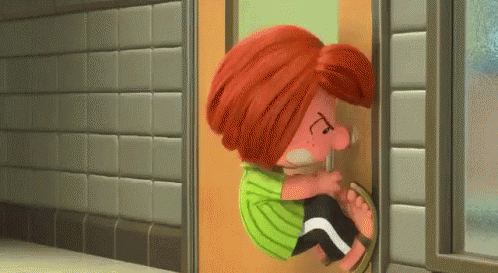
This post was sponsored by Distil Digital
If you found this post interesting please share it with your friends and remember to follow us on Facebook, Twitter, Pinterest and Instagram and join our awesome group called Mommy’s Me Time.



Leave a Reply