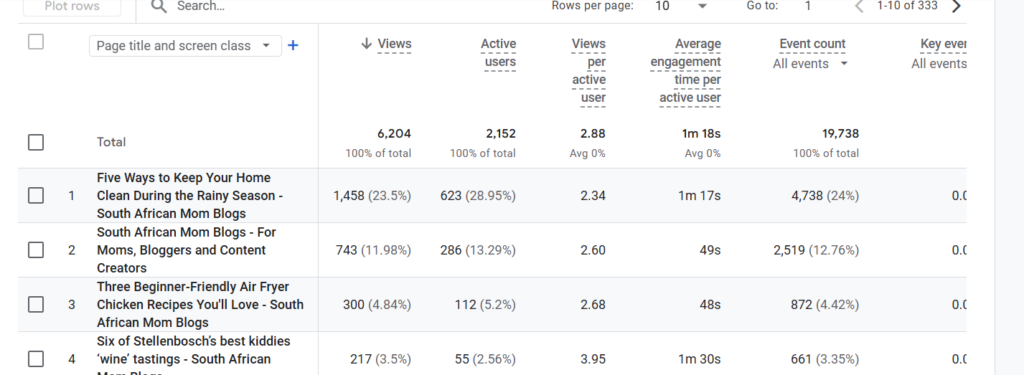Find out what people are searching for
Want to write a ranking blog post, but you don’t know which keyword you should use, or which ones have a better chance or ranking on Google? Check out the keyword research tool.

Why Keyword Research is important for your blog posts:
- Find what people are searching for. They have a problem and your blog post will help with a solution.
- It helps you identify low competition keywords so that your post has a better chance of ranking for them.
- Answering questions: relevance and intention. If your post answers the question in a relevant way, people will be keen to click on it.
- It gives you content ideas. With a group of keywords that you’ve gathered from keyword research, you are sure to put something out there that people are actually looking for.
How to use the Keyword Research Tool
Step 1: Enter your topic
Enter your topic or potential keyword in the first box.
Step 2: Enter your country
Because this is a South African blog, I’ve set the default to South Africa. But you can also set it to the English speaking countries USA, UK, Australia and Canada. For more countries, use Rightblogger’s keyword tool.
Step 3: Enter the language
You can do another language but make sure that your keyword is in that language. I’ve just tested it in Afrikaans and it only works if the keyword is in Afrikaans.
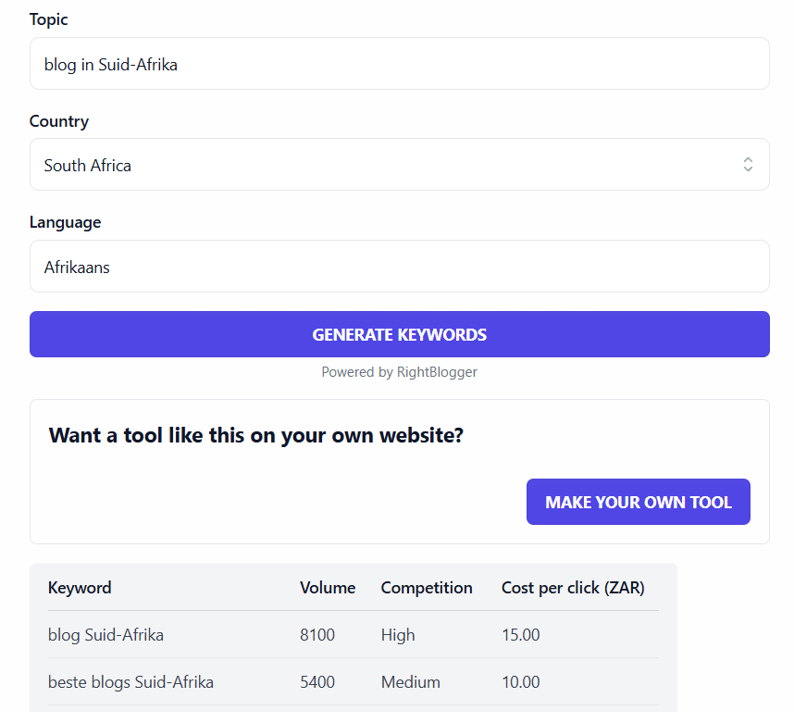
Step 4: Press submit
Step 5: Analyse the results
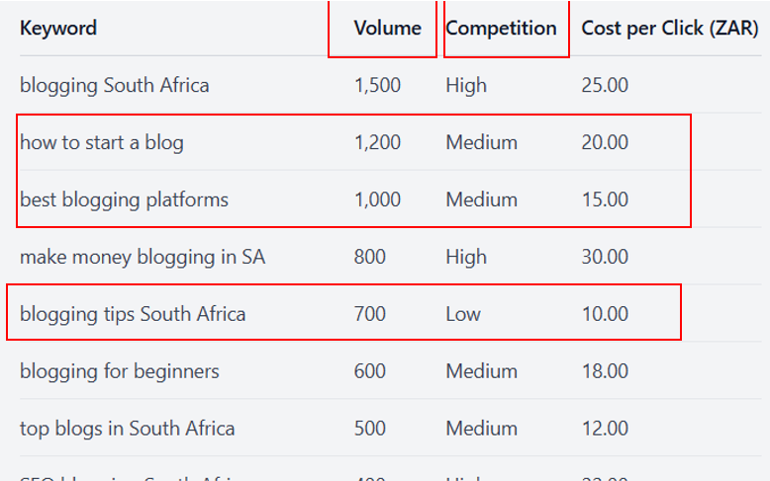
Volume = how many people are searching for that keyword per month
Competition = how hard is it to rank on the first page of Google
Cost per click = how much advertisers are paying to run an advert on that keyword with Google Adsense. If it’s high, it could mean high competition. This figure matters less though, than volume and compeition.
The key here is that we want to go for keywords that have:
Medium search volume (1000 – 10 000 searches per month)
Low competition. Also look at medium competition but don’t even try for high competition unless you are an expert in that field and your website has a high domain authority.
What else can I do to improve my SEO?
- Use one H1 heading to head up your post and break down your post into subheadings (H1) and further into H3. Make sure you have your keyword in a subheading.
- Use a few relevant external links from authority sites and a few internal links to related posts on your blog.
- Make sure that every picture on your post has alt text! This is so important! Use not only keywords but accurate descriptions of what is in the picture. The idea behind this is to create equality for those that can’t see and need text to describe the picture. Google rewards you for this, as it’s all about the user experience.
- Use your meta description to summarise your post and include the main keywords.
- Make sure your permalink also has the keywords and it’s nice and short. Your heading can be longer but shorten the link. Don’t have dates, rather have your category there. And if you make a mess and leave it on “uncategorised” rather leave it there because you don’t want to have to deal with broken links.
- Don’t overdo it on your keyword in the text. Remember good writing is going to be better than repeating the same thing over and over. Write for the person who is reading it.
- Use a plugin like Yoast SEO or Rank Math to double check all these things. It will remind you! But don’t feel imprisoned by it. Rather do your own thing than be a slave to the green button!
More resources
Start a WordPress Blog from Scratch is my course that will show you exactly how to set up a blog, together with all that nitty gritty stuff like hosting, domain names, plugins, how to set up your email list, themes, the nuts and bolts of doing a blog post, and using social media to promote your posts.
Rightblogger has tons of resources like content gap (where you compare your post that you want to rank to another one that’s ranking higher), keyword clusters (more ideas for keywords) and “people also ask” which will give you more ideas.
Answer the Public is also a great resource to get an idea of the questions people are asking. This can even form the basis for a post.
Example of using keyword research and AI in a post
I’ve put together a video of how I went from keyword to blog post using AI and my own words.
You can check it out here:
Anyone wondering how the post is doing?
Funnily enough, doing well not for the search terms but on the discover page – personalized content feed within the Google app and on mobile devices, offering articles, videos, and other content based on a user’s interests and search history.
It’s currently 3rd on the blog after about a week.